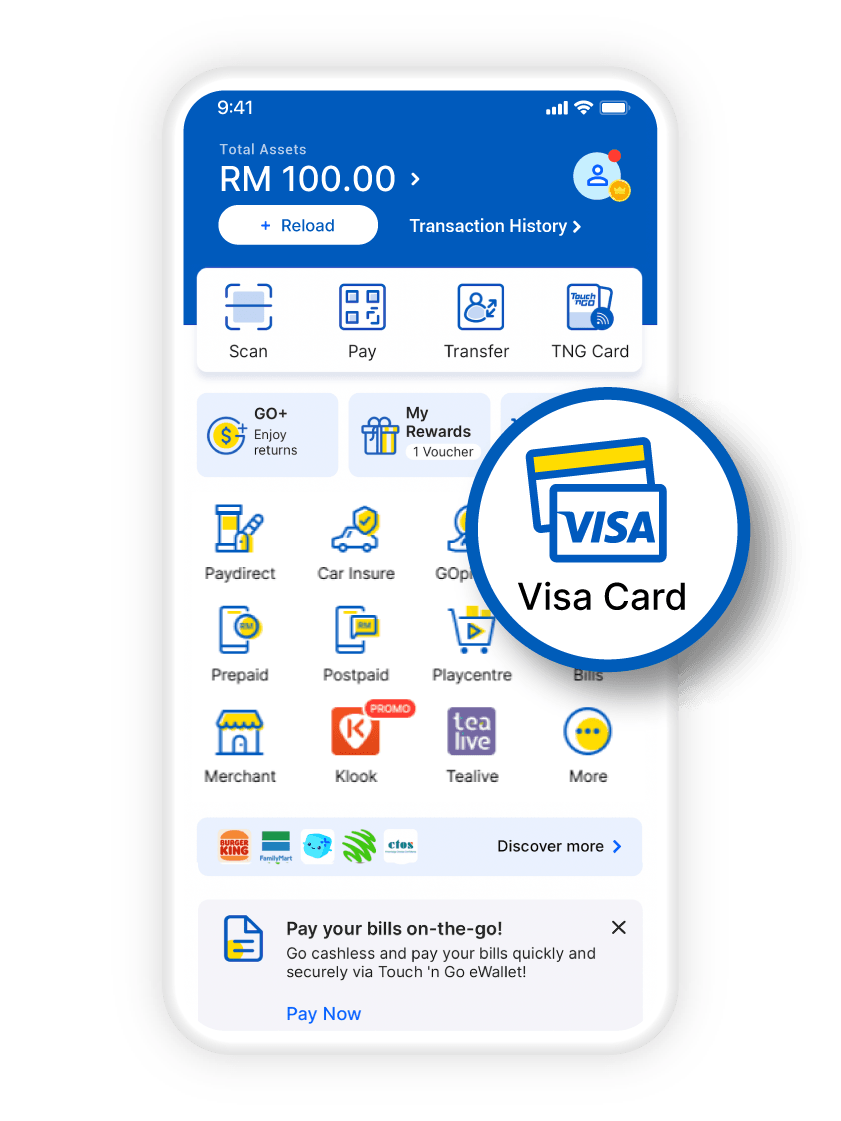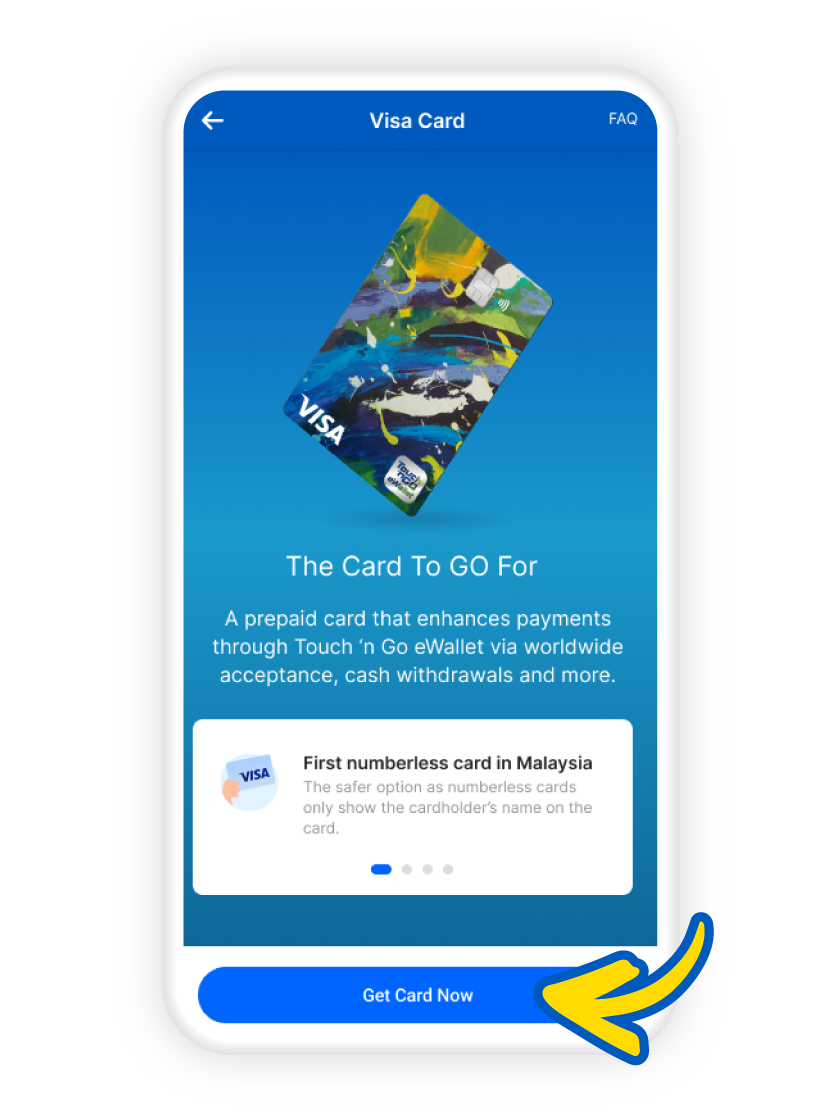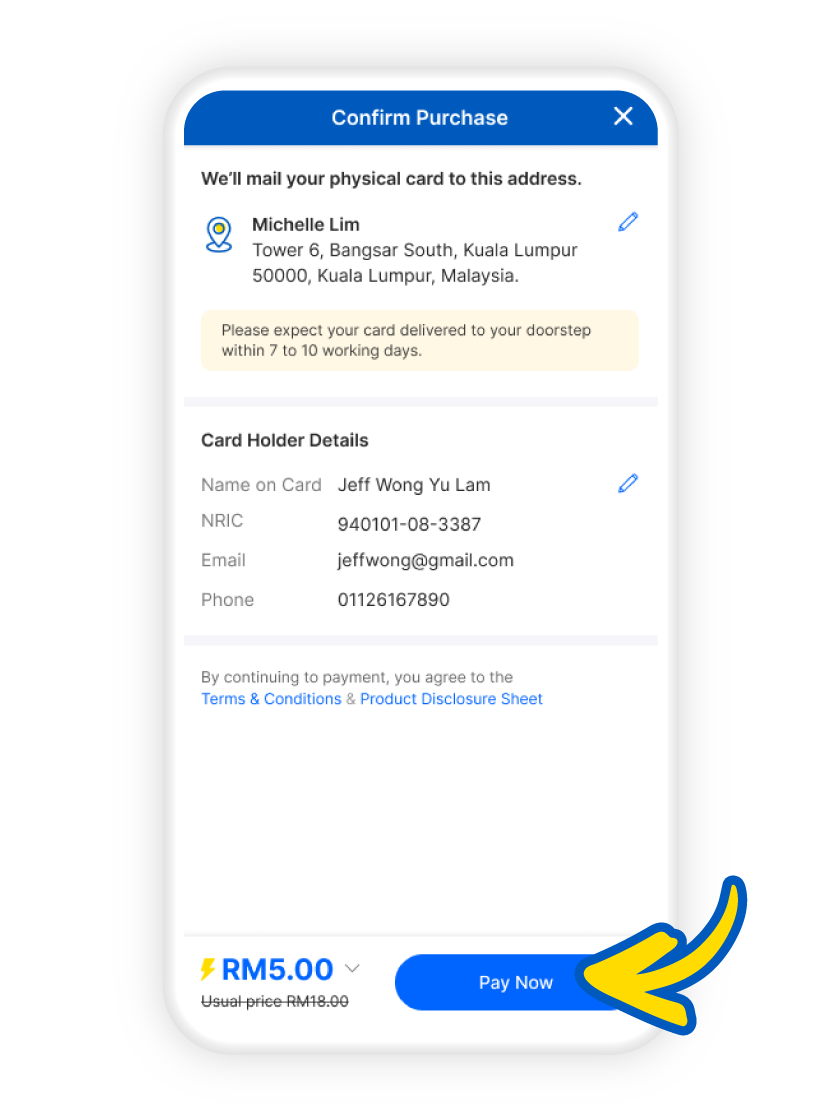Still using cash for your kid’s pocket money?
Go cashless and leverage on Touch 'n Go eWallet's safety features

Go cashless and leverage on Touch 'n Go eWallet's safety features

Its safe and secure digital wallet with an easy-to-use interface making it the perfect tool to help teach kids about smart money management and cultivate good spending habits.
.
All parents need to do is transfer money into their kid’s eWallet account at anytime from anywhere.
Kids have the flexibility to pay using the eWallet’s scan functions, enhanced Touch ‘n Go card, and even the new Visa card. All payments are automatically deducted from their eWallet balance.
“Scan” and “Pay” with Touch ‘n Go eWallet at over 1,000,000 merchant points
For everywhere that accepts Visa

Perfect addition for public transportation
The card is fully manageable form within the eWallet so they have control over the card's security features like locking the card should it go missing or gets misplaced and setting contactless payment limits.
*Applicable to age 12 years old and above. It's available for app version 1.7.98 and above
.
Here's an overview of how convenient and safe the card is

Withdraw cash from your eWallet balance
Visa paywave
Numberless card for privacy
Lock anytime, anywhere from their eWallet
In the unlikely event that you lose your eWallet balance through unauthorised activity, this policy protects you from the risk by compensating you fully within five working days.

TapSecure is introduced as a mandatory one-tap approval function to authenticate your transactions. The TapSecure approval ensures that only your linked device can be used for the approval of transactions within your eWallet account.
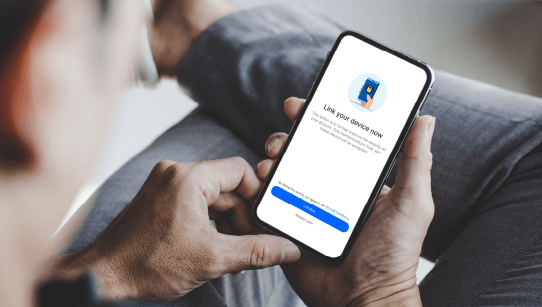
Get your kids to download Touch ‘n Go eWallet
Sign up a new Touch ‘n Go eWallet account
Apply for the Touch ‘n Go eWallet VISA Card